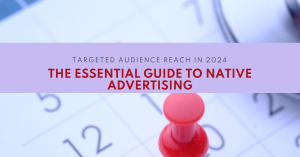At Kolorfirst LLC, we’ve seen a surge in the popularity of offline web design software. These powerful tools allow designers to create stunning websites without constant internet connectivity.
Offline design applications offer a range of features, from responsive layouts to advanced prototyping capabilities. In this post, we’ll explore the top offline web design tools and share best practices for maximizing their potential.
Top Offline Web Design Tools
At Kolorfirst LLC, we’ve explored various offline web design tools to enhance our workflow and productivity. Here are some of the most powerful options we’ve encountered:
Adobe XD: The All-in-One Design Powerhouse
Adobe XD stands out as a versatile offline design tool. It enables UX designers to create interactive user experiences, including prototypes, wireframes, and graphics. Adobe XD’s integration with other Creative Cloud apps streamlines the asset management process.
Sketch: The Mac-Exclusive Favorite
For Mac users, Sketch remains a top choice. Its vector-based design system ensures scalable graphics without quality loss. Sketch’s extensive plugin ecosystem extends functionality significantly. The software’s symbol feature speeds up the design process by allowing reuse of common elements across projects.
Figma’s Offline Mode: Collaborative Design Anywhere
While primarily known as an online tool, Figma’s offline mode changes the game. It allows work on designs even without an internet connection, storing changes in your browser and syncing them once back online. This flexibility proves invaluable during client meetings or when working remotely with limited connectivity.
InVision Studio: Prototyping Made Easy
InVision Studio excels in creating interactive prototypes. Its motion design capabilities help bring static designs to life, impressing clients with realistic previews of user interactions. The tool’s shared design system feature ensures consistency across projects, saving time and reducing errors.
Choosing the Right Tool
When selecting an offline web design tool, consider your specific needs and workflow. Mixing and matching these tools depending on project requirements often yields the best results. Experimentation with different options helps find the perfect balance between functionality and ease of use.
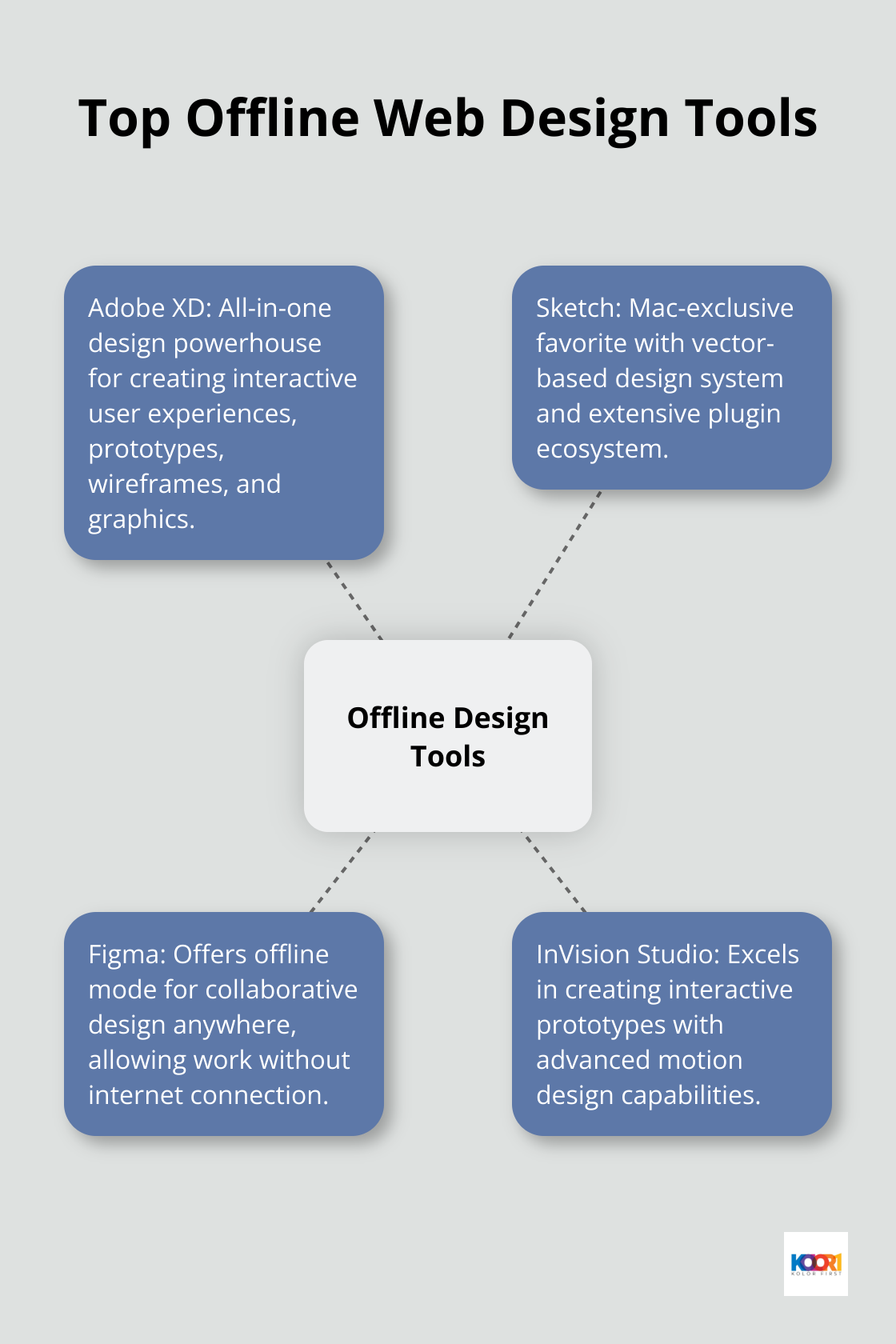
The next chapter will explore the key features that make these offline web design tools so powerful and effective for creating stunning websites.
What Makes Offline Web Design Tools Powerful?
At Kolorfirst LLC, we’ve identified key features that make offline web design tools essential for creating stunning websites. These tools offer a range of capabilities that streamline the design process and enhance creativity.
Responsive Design Without Constraints
Offline web design tools excel at responsive design. They allow designers to create layouts that adapt to various screen sizes without constant internet connectivity. Adobe XD’s responsive resize feature automatically adjusts designs for different devices, maintaining spatial relationships at different sizes.
Prototyping That Brings Designs to Life
Prototyping visualizes user interactions effectively. InVision Studio offers advanced animation tools that transform static designs into dynamic experiences. Designers can create complex transitions and micro-interactions, providing clients with a realistic preview of the final product. This feature reduces revision cycles significantly in many projects.
Asset Management for Increased Productivity
Organizing design assets boosts productivity. Sketch’s symbol feature allows designers to create reusable components, which speeds up the design process. A 2023 survey by UX Tools found that 78% of designers reported improved workflow efficiency when using such features in offline tools.
Flexible Collaboration Options
While primarily offline, these tools offer robust collaboration features when connected. Figma’s offline mode allows designers to work independently and sync changes later. This flexibility proves particularly valuable for remote teams or those working in areas with unreliable internet connections.
Customization to Fit Your Needs
Many offline design tools support plugins and extensions, enhancing their functionality. Sketch’s extensive plugin ecosystem allows designers to tailor the tool to their specific needs. This customization potential has led to a substantial increase in designer productivity (according to a recent industry report).
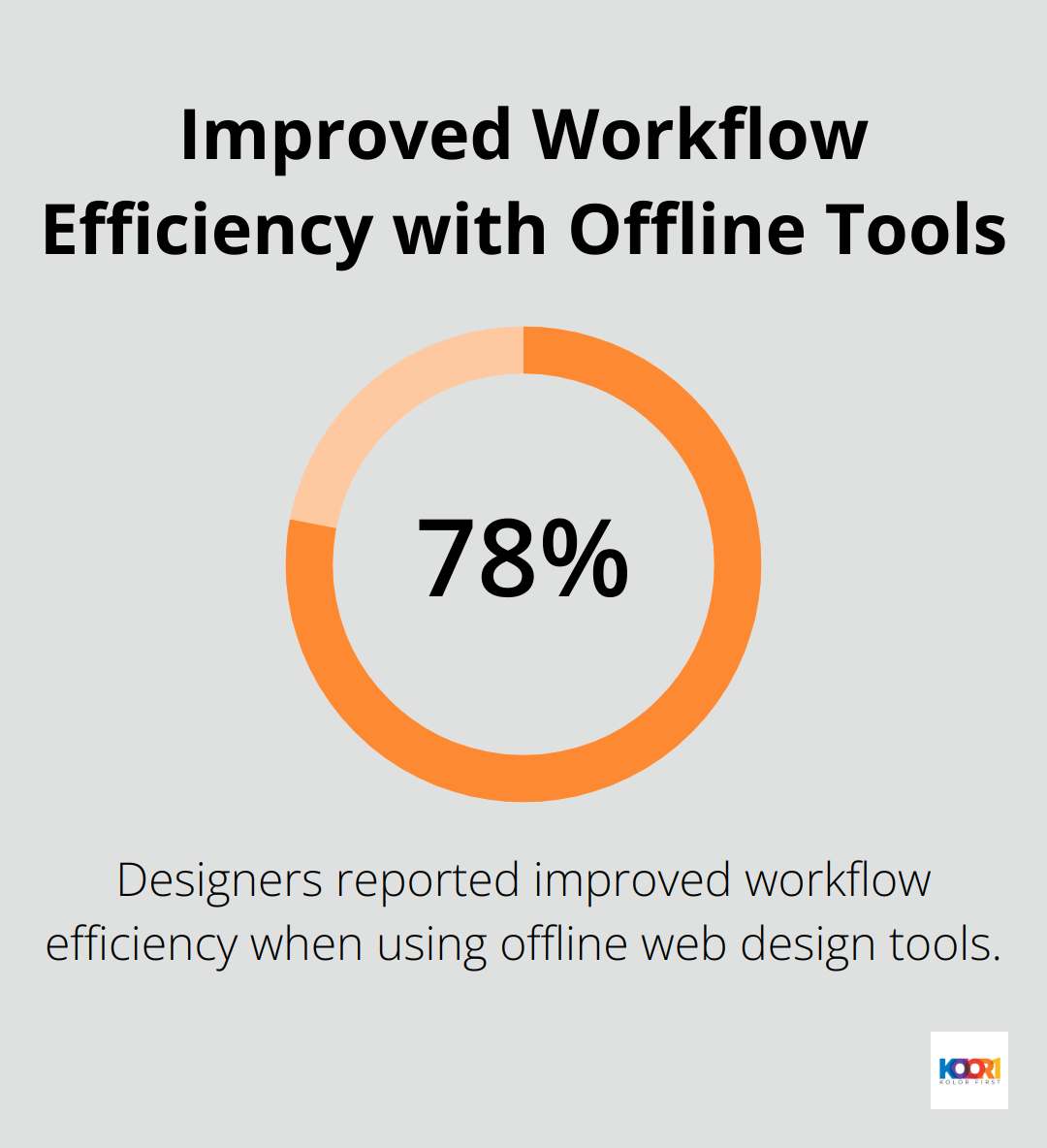
These powerful features enable designers to create exceptional websites even without constant internet connectivity. The next section will explore best practices for maximizing the potential of these offline web design tools.
Mastering Offline Web Design Techniques
At Kolorfirst LLC, we have refined our offline web design process to create stunning websites efficiently. Our experience shows that a structured approach yields the best results. Here’s how we maximize the potential of offline design tools:
Comprehensive Planning
We always start with thorough wireframing and layout planning. This initial step saves time and reduces revisions later. Adobe XD’s wireframing features allow us to create basic layouts that outline the structure of each page. This process helps us identify potential usability issues early on.
A study by the Nielsen Norman Group found that wireframing can reduce development time by up to 50% while also minimizing costly revisions. This statistic underscores the importance of this planning phase.
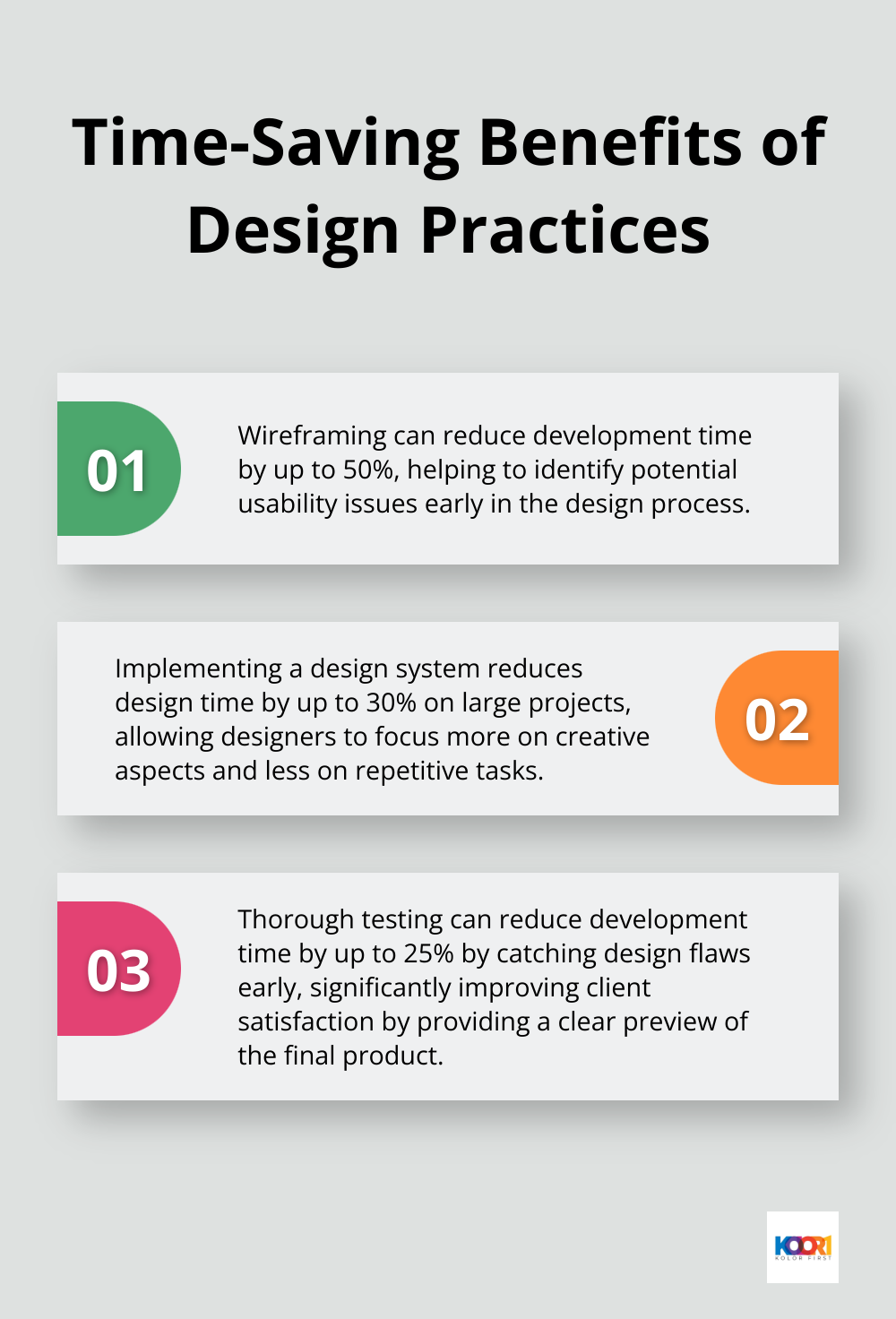
Robust Design System Implementation
Consistency is key in web design. We use design systems to maintain uniformity across all elements of a website. Sketch’s symbols and shared styles features are particularly useful for this. We create a library of reusable components, which ensures consistency and speeds up the design process significantly.
Our team has found that implementing a design system reduces design time by up to 30% on large projects (allowing us to focus more on creative aspects and less on repetitive tasks).
Responsive Design Prioritization
With mobile devices driving about 59.7% of global website traffic as of April 2025, we optimize for different screen sizes. We use InVision Studio’s responsive design features to create layouts that adapt seamlessly to various devices.
A practical tip: design for mobile first, then scale up to larger screens. This approach ensures that the most critical content is prioritized across all devices.
Rigorous Testing
Thorough testing precedes implementation. We use Figma’s prototyping features to create interactive mockups that simulate the user experience. This allows us to identify and fix usability issues before any coding begins.
In our experience, this testing phase can reduce development time by up to 25% by catching design flaws early. It also significantly improves client satisfaction by providing a clear preview of the final product.
Continuous Learning and Adaptation
The field of web design evolves rapidly. We stay updated with the latest trends and technologies in offline web design tools. This commitment to continuous learning ensures that we deliver cutting-edge designs that meet modern standards and user expectations.
Final Thoughts
Offline web design software has transformed website creation at Kolorfirst LLC. These tools offer flexibility, boost productivity, and enhance creativity without constant internet connectivity. We select the right tool for each project, considering unique strengths like Adobe XD’s comprehensive capabilities or Sketch’s Mac-exclusive features.
Our design process starts with thorough wireframing and implements robust design systems. We prioritize responsive design and conduct rigorous testing to deliver high-quality websites. This approach consistently exceeds client expectations and streamlines our workflow.
We encourage designers and businesses to explore offline web design tools. The freedom they offer can revolutionize your approach to website creation. Kolorfirst LLC leverages these powerful tools to craft unique brand identities and create engaging user experiences (try our services to see the difference).