At Kolorfirst LLC, we know that a stunning web design portfolio website is essential for showcasing your skills and attracting clients.
In this post, we’ll guide you through the process of creating a portfolio that stands out from the crowd.
We’ll cover everything from essential elements to include, design tips, and optimization strategies to help your work shine online.
What Makes a Web Design Portfolio Stand Out?
Curate Your Best Work
Quality trumps quantity in portfolio design. Limit your number of projects you display and make the buyer journey easy. Focus on projects that truly showcase your best work and reflect the type of clients you want to attract. Write for your potential clients, not for yourself, and use conversion metrics to guide your portfolio’s effectiveness.
Tell the Story Behind Your Designs
Provide context for each project in your portfolio. Explain the client’s problem, your approach to solving it, and the results achieved. This narrative helps potential clients understand your design process and the value you bring to projects. Include specific metrics where possible (e.g., “This redesign resulted in a 30% increase in time spent on the site and a 15% boost in conversions”).
Showcase Your Technical Prowess
While visual appeal matters, don’t neglect to highlight your technical skills. If you excel in specific programming languages or design software, mention them. Add a skills section that lists your proficiencies, but avoid creating a long list of buzzwords. Instead, demonstrate how you’ve applied these skills in real projects (e.g., “I used React to build a dynamic user interface for a client’s e-commerce site”).
Let Your Clients Speak for You
Client testimonials add credibility to your portfolio. They provide social proof of your skills and work ethic and show prospective customers that your business is trustworthy. Contact past clients and ask for specific feedback about your work. Request comments on particular aspects of the project, such as your communication skills, ability to meet deadlines, or how your design solved their business problem.
Keep It Fresh and Updated
Your portfolio should evolve with your skills and experiences. Update it regularly with your latest and most impressive work. Remove older projects that no longer represent your current abilities or the direction you want to take your career. This practice ensures that potential clients see your most relevant and up-to-date skills.
Your portfolio often serves as the first impression for potential clients. Make it count by showcasing your best projects, demonstrating your problem-solving skills, highlighting your technical abilities, and including strong client testimonials. Now, let’s explore how to design your portfolio website to maximize its impact and user experience.
How to Design a User-Friendly Portfolio Website
Simplify Your Layout
A clean, minimalist layout puts your work front and center. Users form design opinions in as little as 50 milliseconds, so your portfolio needs to make an immediate impact. Use whitespace strategically to give your projects room to breathe. Try to leave at least 30 pixels of space between elements. This improves readability and guides the user’s eye to important information.
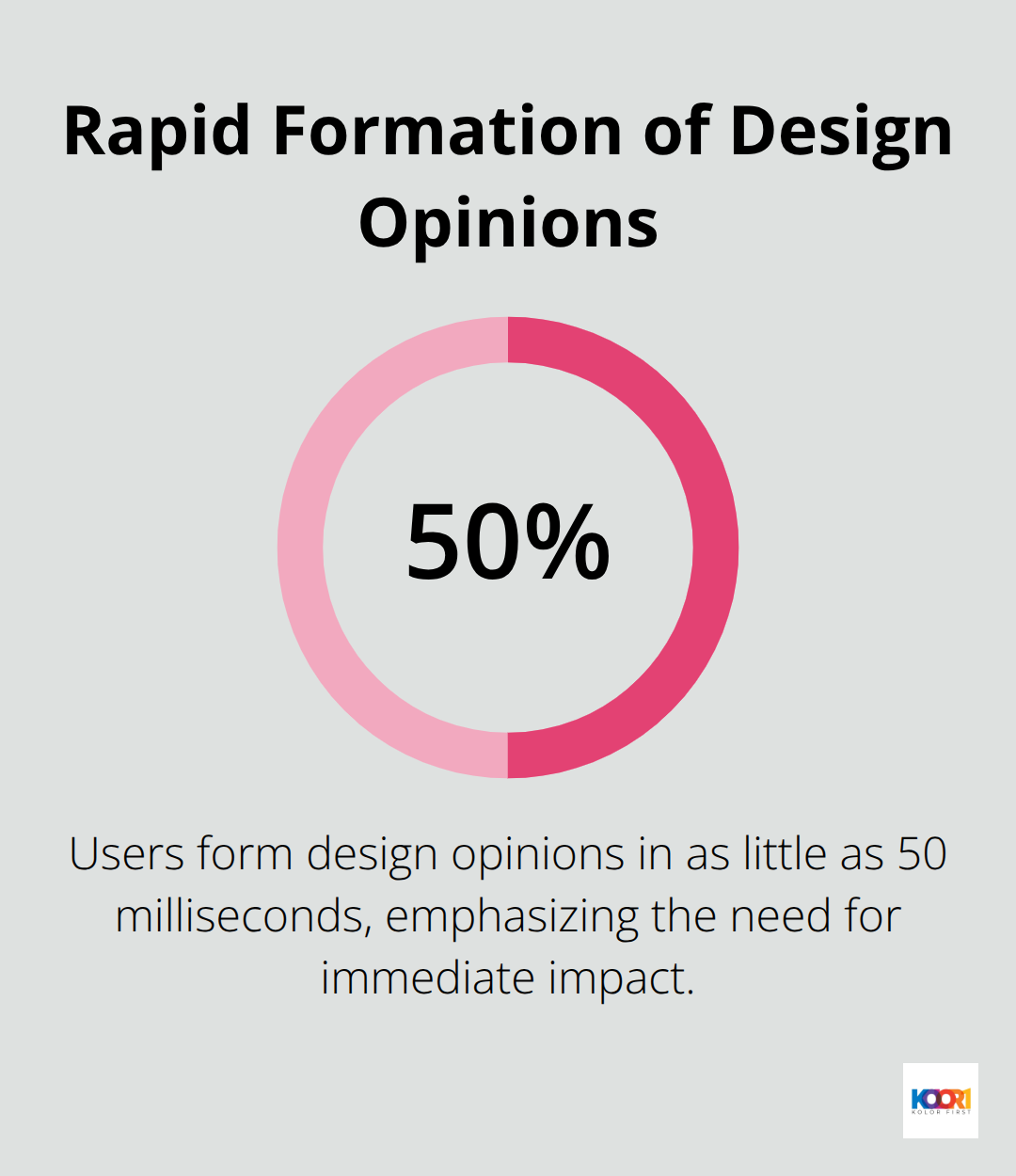
Prioritize Mobile Responsiveness
Mobile internet usage has surpassed desktop, with mobile users accounting for 79% of web traffic compared to 21% for desktop users. Your portfolio must look great on all devices. Use a mobile-first approach when designing your layout. Start with the mobile version and scale up to larger screens. Tools like Figma or Sketch allow you to create responsive designs easily. Test your portfolio on various devices and screen sizes to ensure a consistent experience. Pay special attention to touch targets on mobile – buttons and links should be at least 44×44 pixels to be easily tappable.
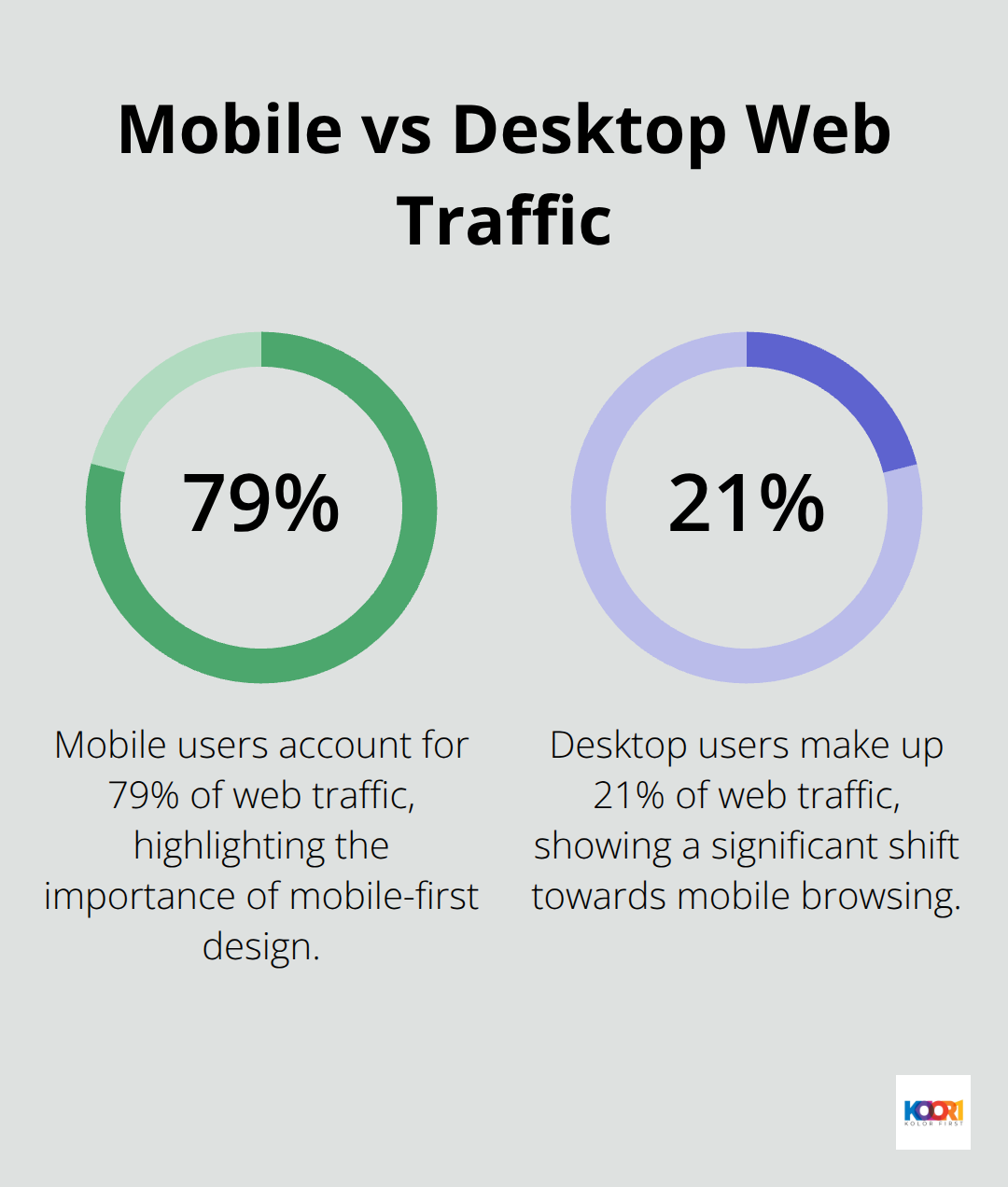
Optimize Your Images
High-quality images showcase your work effectively. Most web-based image formats feature some form of compression to help with this. Lossless compression reduces file sizes without losing any significant data. Consider using next-gen image formats like WebP, which can reduce file size by up to 34% compared to JPEG (just make sure to provide fallbacks for browsers that don’t support these formats).
Establish a Strong Brand Identity
Your portfolio extends your personal brand. Choose a color palette and typography that reflect your style and the type of work you want to attract. Limit your color palette to 3-5 colors for a cohesive look. Consistency creates a professional appearance and helps potential clients remember you. Use the same fonts, colors, and design elements throughout your site. Showcase your logo prominently. If you don’t have one, create a simple wordmark using a unique typeface. This can serve as your personal brand identifier across all platforms.
Implement Intuitive Navigation
Make it easy for visitors to explore your work. Create a clear navigation structure that allows users to quickly find what they’re looking for. Consider using a sticky navigation menu that remains visible as users scroll. Include a search function for larger portfolios. Group your projects into categories (e.g., web design, branding, UI/UX) to help visitors find relevant work quickly. The easier it is for potential clients to navigate your portfolio, the more likely they are to engage with your content and reach out for your services. Now, let’s explore how to optimize your portfolio for search engines and conversions in the next section.
How to Optimize Your Portfolio for Success
At Kolorfirst LLC, we know that creating a stunning portfolio is just the first step. To truly stand out in the competitive web design landscape, you need to optimize your portfolio for maximum visibility and impact. Here’s how you can do it:
Enhance Your SEO Strategy
Search engine optimization (SEO) plays a vital role in getting your portfolio in front of potential clients. Start with keyword research to identify terms your target audience searches for. Google Keyword Planner or Ahrefs can help you find relevant keywords with good search volume and low competition.
Incorporate your chosen keywords strategically into your portfolio’s content, including page titles, headers, meta descriptions, and image alt text. For example, if you target local clients, include location-based keywords like “web designer in [your city].”
Don’t overlook technical SEO aspects. Create a sitemap.xml file to help search engines crawl your site more efficiently. Use descriptive URLs for each project page (e.g., “yourportfolio.com/project-name” instead of generic URLs with numbers or codes).
Improve Site Speed
Page speed impacts both user experience and SEO. 53% of users bounce if a mobile page takes longer than 3 seconds to load. To speed up your portfolio:
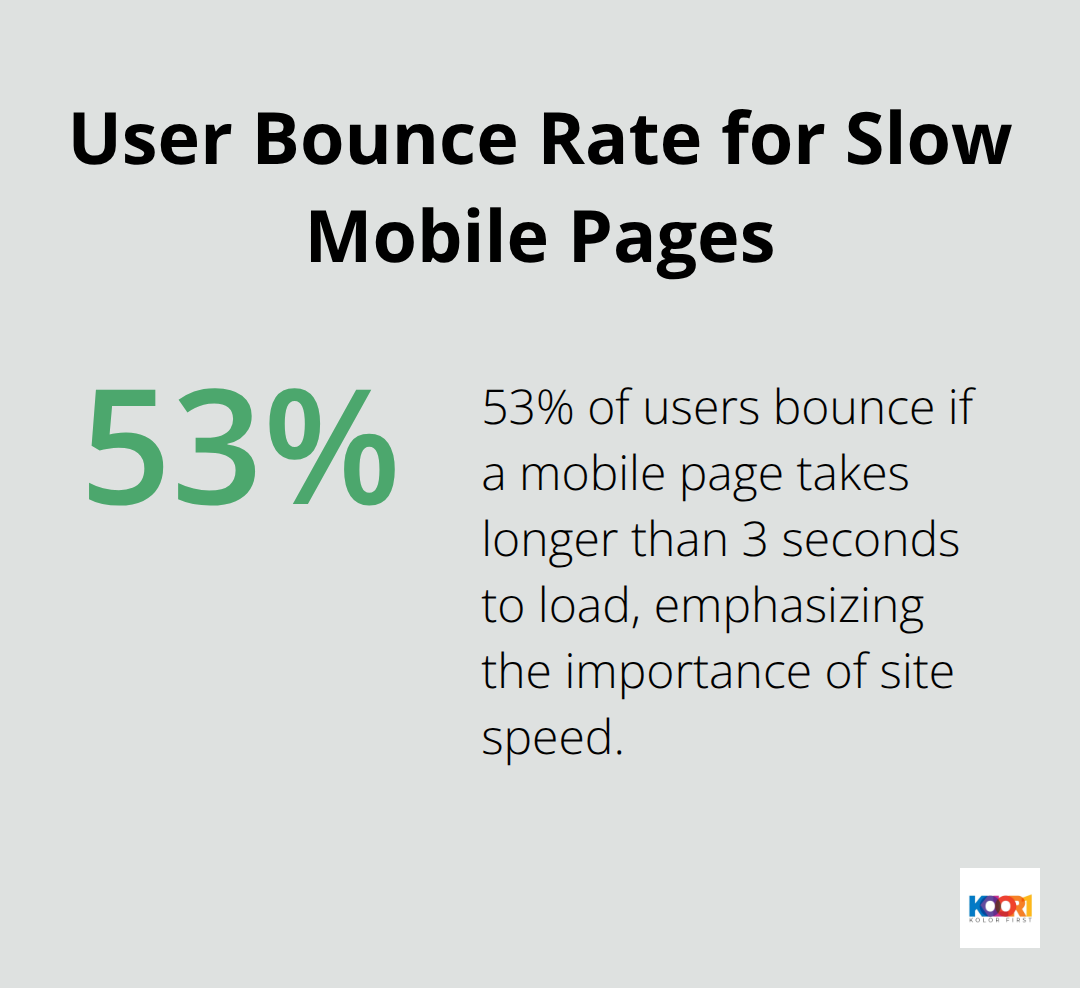
- Compress and optimize images without sacrificing quality (tools like TinyPNG or ShortPixel can help).
- Minify your CSS, JavaScript, and HTML files to remove unnecessary characters and whitespace.
- Use browser caching to store static files on visitors’ devices, reducing load times for repeat visitors.
- Consider a content delivery network (CDN) to serve your portfolio from servers closer to your visitors’ locations.
Use Google PageSpeed Insights or GTmetrix to analyze your portfolio’s performance and get specific recommendations for improvement.
Design Compelling Calls-to-Action
Your portfolio should do more than showcase your work-it should encourage potential clients to take action. Place clear, attention-grabbing call-to-action (CTA) buttons throughout your site. Instead of generic phrases like “Contact Us,” use action-oriented language that speaks to your clients’ needs (such as “Start Your Project” or “Get a Free Quote”).
Make your CTAs stand out visually with contrasting colors and ample white space. Test different CTA placements, colors, and copy to see what resonates best with your audience. Tools like Hotjar or Crazy Egg can help you track user behavior and optimize your CTAs for maximum conversions.
Update Your Portfolio Regularly
The web design industry evolves rapidly, and your portfolio should reflect your growth and adaptability. Set a regular schedule-monthly or quarterly-to review and update your portfolio. Remove older projects that no longer represent your best work or current style. Add new case studies that showcase your latest skills and achievements.
Try to create a blog section within your portfolio to share insights on design trends, project processes, or industry news. This demonstrates your expertise and provides fresh content for search engines to index, potentially improving your SEO rankings.
Update your skills section as you learn new technologies or techniques. If you’ve recently mastered a new design tool or programming language, feature it prominently in your portfolio.
Final Thoughts
A web design website portfolio showcases your skills and attracts clients in the competitive digital landscape. You must curate your best work, tell compelling stories behind your designs, and create a user-friendly layout that emphasizes mobile responsiveness. Your portfolio should evolve with your skills and experiences, reflecting your unique style and expertise.
Optimize your portfolio for success through SEO best practices, improved site speed, and compelling calls-to-action. Regular updates keep your work fresh and relevant, demonstrating your growth and adaptability to potential clients. Your portfolio serves as your digital handshake-make it count, and watch as it opens doors to exciting opportunities in web design.
At Kolorfirst LLC, we understand the power of a well-crafted portfolio in driving business success. As you create or refine your own portfolio, seek feedback, stay updated with industry trends, and refine your presentation (this process never ends). Your web design website portfolio will become a powerful tool to showcase your talents and attract your ideal clients.






